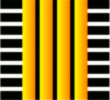BLESS 3 examples are available in a publicly-accessible repository on GitHub.
First install OSATE with BLESS as described here.
Choose File > Import > Git > Projects from Git. Click “Next >”.
Choose “Clone URI”. Click “Next >”.
Put this string in the URI box: https://github.com/brlarson/BLESS-models.git
If you have a GitHub user identifier and password, ehter them in the Authentication section, otherwise leave them blank. Click “Next >”.
Select the “master” branch. Click “Next >”.
Choose an empty directory with the Browse button. (You can create a new one.) Generally, putting it in ~/git/ is best (where ~ stands for your “home” directory). Click “Next >”.
The “Import existing Eclipse projects” radio button should be selected. Click “Next >”.
Select any or all of the projects, then click “Finish”.
Open PCA Pump AADL projects can be found at: https://gitlab.cs.ksu.edu/open-pca-pump/artifact-open-pca-aadl.git
Old BLESS 2 examples can be found here.